世界上最好看的数学字体!推荐使用 一步到位安装方法。
MathTime Professional 2(简称 MTPro2)是由 Michael Spivak 设计的一款商业数学字体,版权归 PCTeX 公司所有。MTPro2 被很多人称为「世界上最好看的数学字体」[1],被许多 著名期刊使用,包括 美国数学协会、数学科学出版社 等。
MTPro2 完整版 售价 179 美元(其中学术版 129 美元),但它也提供免费版本,即 MTPro2 Lite,也就是我将要安装的版本。其实之前我是成功安装过 MTPro2 字体的,不过 10 月下旬重装了 macOS,就不在电脑中了。也不记得当时是怎么安装的了,因此把这次安装过程记录下来,以供之后回顾或者为他人提供参考。
在 newtxtext 和 newtxmath 分别设置西文字体和数学字体,但数学字体中的巨运算符很丑,不得不使用下面的代码将求和
% 将数学字体宏包的求和、积分等改回默认的 Computer Modern Font
% \sum
\DeclareSymbolFont{largesymbolsCM}{OMX}{cmex}{m}{n}
\let\txsum\sum
\let\sum\relax
\DeclareMathSymbol{\sum}{\mathop}{largesymbolsCM}{"50}
% \infty
\DeclareSymbolFont{symbolsCM}{OMS}{cmsy}{m}{n}
\SetSymbolFont{symbolsCM}{bold}{OMS}{cmsy}{b}{n}
\let\txinfty\infty
\DeclareMathSymbol{\infty}{\mathord}{symbolsCM}{"31}
% \partial, \pi
\DeclareSymbolFont{lettersCM}{OML}{cmm} {m}{it}
\SetSymbolFont{lettersCM}{bold}{OML}{cmm} {b}{it}
\let\txpartial\partial
\DeclareMathSymbol{\partial}{\mathord}{lettersCM}{"40}
\let\txpi\pi
\DeclareMathSymbol{\pi}{\mathord}{lettersCM}{"19}
% int
\RequirePackage{esint}
2
3
4
5
6
7
8
9
10
11
12
13
14
15
16
17
18
19
20
newtx 宏包(准确的说是 newtxmath)最近的几次更新导致了很多 Bug,不是 和 ctex 冲突 就是 和 amsmath 冲突,导致我原来写的模板一编译就报错,于是今天我下定决心放弃 newtx,改用 MTPro2,但是 MTPro2 不包含在 MacTeX 中,需要自行安装。
# 官方安装方法
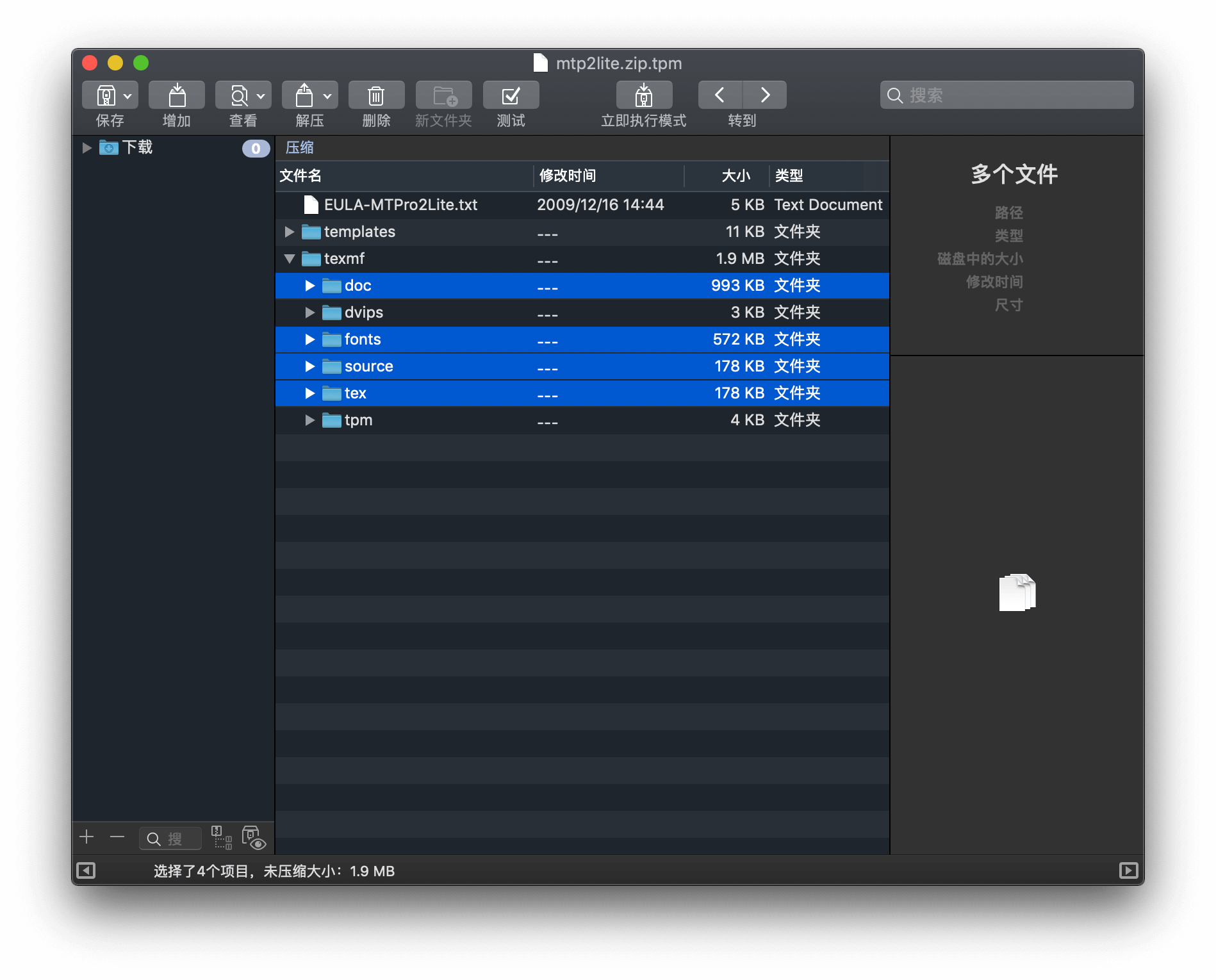
解压缩之后,将
texmf目录下的四个文件夹:doc、fonts、source、tex,也就是上图选中的四个文件夹,移动到/usr/local/texlive/texmf-local目录下,可能系统会要求输入密码。打开终端,输入:
sudo texhash1然后输入密码,接着再输入:
sudo updmap-sys --enable Map=mtpro2.map1(可选) 移除 belleek Times 字体:
sudo updmap-sys --disable Map=belleek.map1
不出问题的话,到这一步就安装好了。但是,如果有问题的话,就使用下面的「一步到位安装方法」吧。
# 一步到位安装方法
实际上,按照官方安装方法,我没有安装成功,可能是由于最开始文件移动的问题。不过,经过我的不懈搜索,在 GitHub 上找到了一个 项目,可以一步到位,在 macOS 或 Linux 上快速地安装完成 MTPro2。
- 下载 MTPro2 Lite 和 mathtime-installer-master,这里假设都下载到
Downloads目录下。 - 将下载好的
mtp2lite.zip.tpm移动到mathtime-installer-master文件夹里,因此mathtime-installer-master文件夹的结构如下:
Downloads/mathtime-installer-master
├── LICENSE
├── mtp2lite.zip.tpm
├── mtpro2-texlive.sh
├── README.md
2
3
4
5
- 在终端中输入如下命令,使
mtpro2-texlive.sh成为可执行文件:
cd Downloads/mathtime-installer-master
chmod +x ./mtpro2-texlive.sh
2
- 输入以下命令,回车即开始运行
mtpro2-texlive.sh,安装 MTPro2 Lite 字体(需要输入密码):
./mtpro2-texlive.sh -i mtp2lite.zip.tpm
- 若输出结果如下,则表示安装成功:
Installing MathTime Professional 2 from mtp2lite.zip.tpm.
Unpacking mtp2lite.zip.tpm.
Password:
Copying files.
Installing MathTime Professional 2.
> running texhash
> updating map references
> editing updmap.cfg
> updating TeX Live databases
TeX Live updated; checking that MTPro2 works...
Succesfully compiled LaTeX file with MTPro2 included.
MathTime Professional 2 installed.
Documentation available at /usr/local/share/texmf/docs/
2
3
4
5
6
7
8
9
10
11
12
13
但是我的输出多出了 4 行报错信息:
kpathsea: Running mktexpk --mfmode / --bdpi 600 --mag 0+480/600 --dpi 480 mt2mis
mktexpk: don't know how to create bitmap font for mt2mis.
mktexpk: perhaps mt2mis is missing from the map file.
kpathsea: Appending font creation commands to missfont.log.
2
3
4
然后我又试了几次,输出结果还是这样。并且在 mathtime-installer-master 文件夹里有一个文件 missfont.log,打开日志文件 mtpro2-texlive.sh.log,发现有报错:
updmap [ERROR]: The following map file(s) couldn't be found:
updmap [ERROR]: mtpro2.mapp (in /usr/local/texlive/2019/texmf-config/web2c/updmap.cfg)
updmap [ERROR]: Did you run mktexlsr?
You can disable non-existent map entries using the option
--syncwithtrees.
2
3
4
5
6
在这里看到了 updmap.cfg,才想起来我手动修改过这个文件,猜测应该是这个原因导致的,于是我将这个文件删除掉,然后再次执行上述操作,果然就不再报错了。所以不要乱修改这种自动生成的文件啊!🌚
# 使用 MTPro2
\documentclass{article}
\usepackage{amsmath}
\usepackage[lite,subscriptcorrection,slantedGreek,nofontinfo,amsbb,eucal]{mtpro2}
\usepackage{libertine}
\usepackage{lipsum}
\begin{document}
\title{MathTime Professional 2 Test}
\author{TomBen}
\maketitle
$$\sin{x}=\sum_{n=0}^{\infty}\frac{(-1)^n}{(2n+1)!}{x}^{2n+1}=x-\frac{x^{3}}{3!} +\frac{x^{5}}{5!}-\frac{x^{7}}{7!}+{}\cdots$$
\[\ln{(x+1)}=\sum_{n=1}^{\infty}\frac{(-1)^{n-1}}{n}{x}^{n}=x-\frac{x^{2}}{2!} +\frac{x^{3}}{3!}-\frac{x^{4}}{4!}+{}\cdots\]
Euler Equation:
\begin{align}
\mathrm{e}^{\mathrm{i}x}=\cos{x}+\mathrm{i}\sin{x}
\end{align}
\[
\lim_{x\to0}\frac{\sqrt{1+2\tan{x}}-\sqrt{1+2\sin{x}}}{x\ln(1+x)-x^2}
\]
$$
\iint\limits_{D}\frac{1+xy}{1+x^2++y^2}\mathrm{d}x\mathrm{d}y.
$$
\[
\sum_{i=1}^n \sin x+i^{\sin x}+ i^{i^{\sin x}}
\]
\begin{equation}
\SQRT{\sum_{i=1}^n (y^i -x^i )^2 }
\end{equation}
\lipsum[2]
\end{document}
2
3
4
5
6
7
8
9
10
11
12
13
14
15
16
17
18
19
20
21
22
23
24
25
26
27
28
29
30
31
32
33
34
35
36
37
38
39
40
输出结果如下图所示,点击 这里 可查看或下载 PDF 版本。
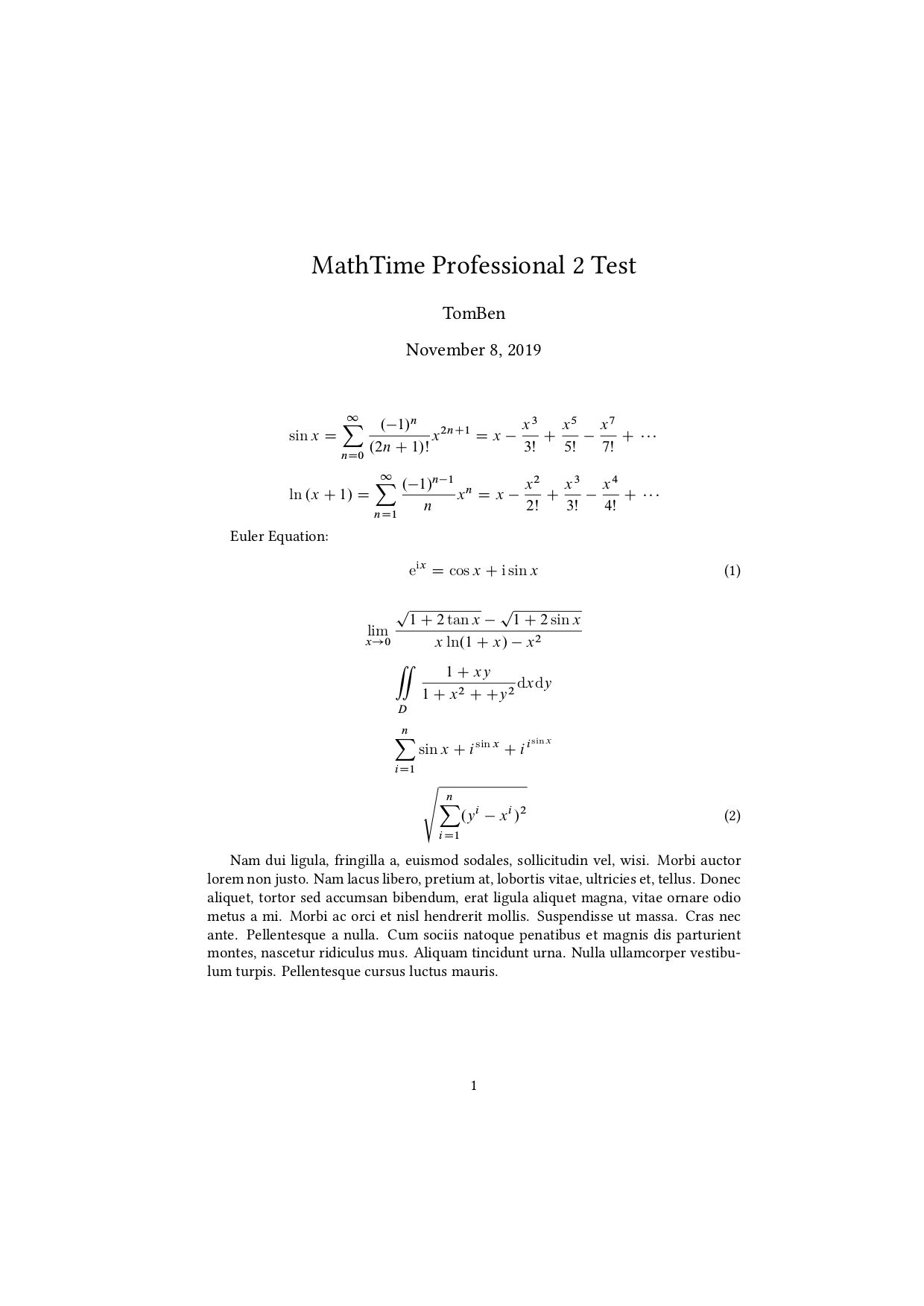
作为对比,以下是标准
Computer Modern Font
MathTime Professional 2 和 Computer Modern 相比,哪种字体更好看,就是仁者见仁,智者见智了。
当然,字体好看与否存在很大的主观性,一定也有很多人认为 MTPro2 并不太好看。 ↩︎
这里不得不吐槽一下,因为 Microsoft Word,很多人对 Times New Roman 字体 存在误解
(opens new window) 由于 newtx 的更新,使用下面的代码可能会报错。 ↩︎
刚开始我没有看出来这是一个压缩文件。可以去掉后缀
.tpm使其成为一个.zip格式的压缩文件,然后用常用的解压缩软件打开。 ↩︎